How to Use Your Qrystal Accessory
Welcome to Qrystal, where we transform your precious memories into tangible keepsakes through our unique crystal accessories. This guide will walk you through the steps to activate, use, and care for your new accessory, ensuring you can effortlessly connect with your cherished moments anytime, anywhere.
Step 1: Unboxing Your Accessory Carefully remove your Qrystal accessory from its packaging.
Inside, you’ll find your crystal accessory, a quick start guide, and a charging cable (if applicable).
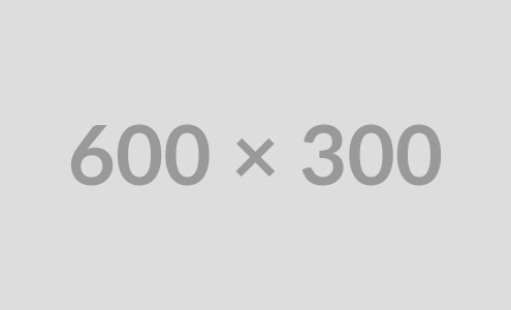
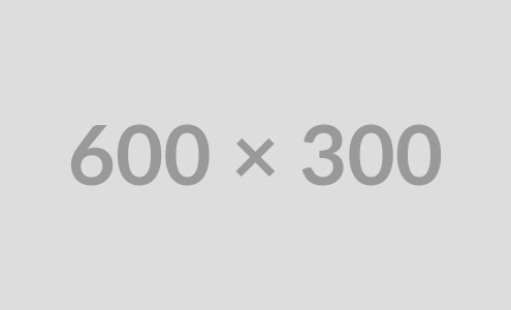
Step 2: Downloading the App
- Download the Qrystal App:
For iOS users, download from the Apple App Store.
For Android users, download from the Google Play Store. - Install the app on your smartphone or tablet.
Step 3: Scanning your Qrystal’
- Open the Qrystal app.
- Select ‘Scan a Qrystal’
- Scan the QR code embedded in your crystal accessory with your device’s camera.
- Follow the prompts to name your accessory and complete the pairing process.
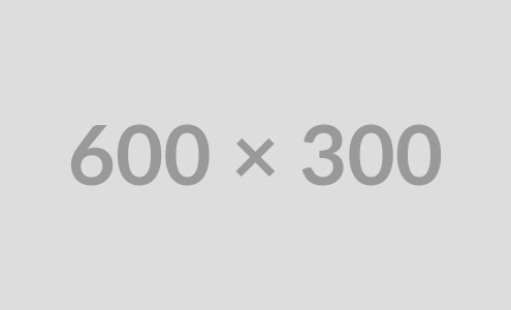
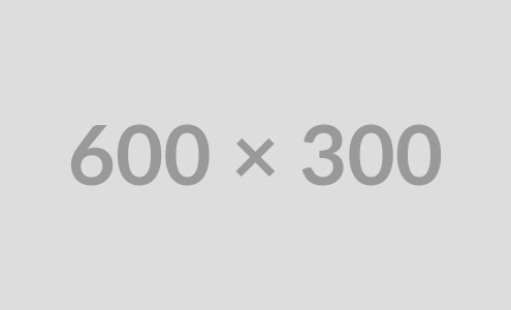
Step 4: Viewing Memories
- Select the product from the list of orders.
- Tap ‘Add Memory’ to upload photos.
- You can upload up to 10 photos per memory and make up to 3 memories per product.
Step 5: Accessing Memories
Simply scan the QR code on your accessory with the Qrystal app to view the memories associated with that piece.
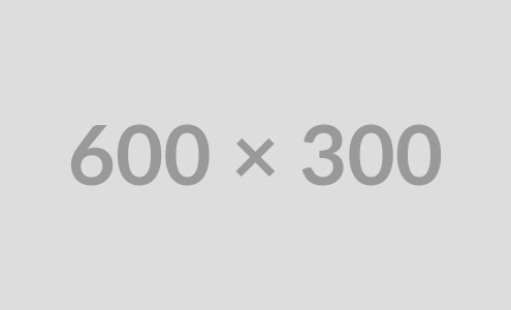
Care and Maintenance
Cleaning: Gently wipe your crystal accessory with a soft, dry cloth. Avoid using harsh chemicals.
Storage: Store your accessory in a cool, dry place when not in use.
Avoid Water: To maintain the integrity of the crystal and embedded QR code, avoid direct contact with water.
Troubleshooting
If you encounter issues with pairing, ensure your device’s camera is functioning correctly and try scanning the QR code again.
For app-related issues, check for updates in the App Store or Google Play Store. If problems persist, contact our support team.
Need Further Assistance?
Our support team is here to help with any questions or concerns you may have. Visit our Contact Support page for more information on how to reach us.
Enjoy Your Journey with Qrystal
Thank you for choosing Qrystal. We’re honored to be a part of your journey, keeping your precious memories close and accessible. Explore, share, and relive your cherished moments with Qrystal.
